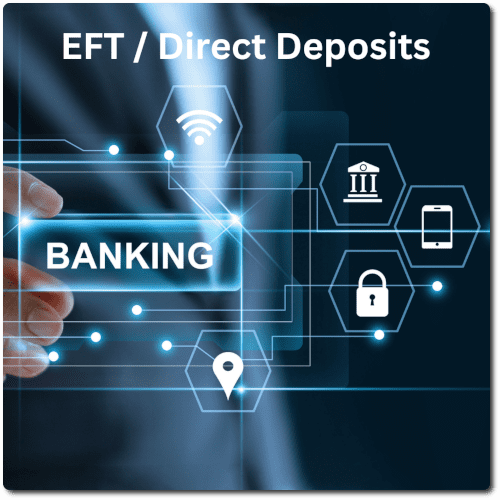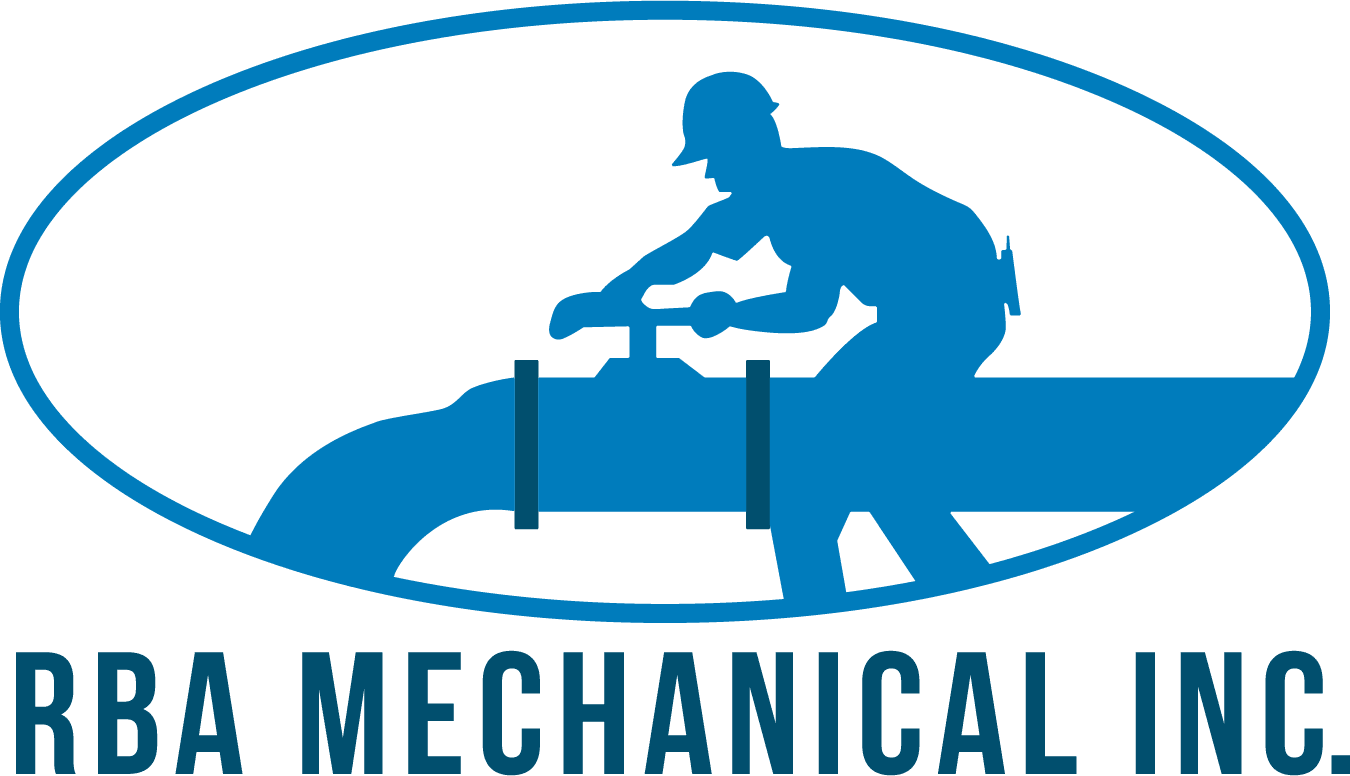Make A Payment
Select from the available payment methods to settle an invoice, pay for an order, or make a deposit payment. You can choose between credit/debit cards, e-transfers, EFT/direct deposits, or bill pay options.
Make a Payment
Alternative Payment Options
Make payments with your credit or debit card through our secure online platform, supported by Stripe.
All transactions are handled safely via Stripe’s processing services. You can review Stripe’s terms and privacy policies for more information.
RBA Mechanical does not have access to your credit card information; none of your details are stored on our server—only an encrypted version of the card number is retained separately.
Additionally, you can pay by phone using a credit card as well. Rest assured, all credit card details are destroyed promptly after processing.
Credit Card Support
Why was my card declined when I have money and my limit is good?
When your card is declined, you can try one more attempt in case you entered something wrong.
If your card was still declined after the 2nd attempt, and you know you have money on your card and your limit is good, the most likely reason for a decline is purchase limits or security.
Your bank may have purchase limits on your card or they flagged your purchase as suspicious. So what do you do?
- Contact your credit card bank and tell them your purchase was declined and ask why. Let them know about your purchase and the amount you want to pay. They will usually release your card so you can make your purchase.
My card was declined and I tried 3 or more times to make my purchase. Now my card is blocked. What do I do?
- If you attempt a 3rd try, your card will be flagged and a hold or block put on your card to prevent any further purchases. If this occurs, you must first contact your bank and let them know. You must ask them why it was declined and to remove the hold or block on your card.
- Once you have verified from your bank that your card is good again, you must wait 24 to 36 hours before making any further attempt or purchase with that card. This is because your card needs the time to reset with the credit card processing company(s).
E-Transfer
Pay though Interac e-Transfer as a secure and convenient payment method from your financial institutions website or mobile application.
- Log in to your financial institutions website or mobile app and select the E-Transfer option choosing RBA Mechanical as your recipient.
- Enter your payment amount. Be sure to enter the payment details in the notes section, and submit your transaction.
To set up RBA Mechanical as an email recipient:
- Navigate to the “Interac e-transfer” menu and select “new recipient”.
- Enter payments@rbamechanical.ca as the email address for RBA Mechanical. RBA Mechanical is registered for automatic deposit, so no passcode is required. Note that some financial institutions may ask for a passcode before submitting, simply enter any passcode at this point.
Using Interac e-Transfer to send payments saves those cheques and is quick, easy and secure.

EFT / Direct Deposit
We provide the convenience of making payments through EFT or Direct Deposit. Please reach out to us for further information or to obtain our banking details.
EFT or direct deposit via your bank is an excellent method for making substantial payments. Additionally, it serves as a fantastic payment choice for companies and organizations.
Bill Payments
Pay through your online bill payment option from your financial institutions website or mobile app, similar to paying utility bills online.
To set up RBA Mechanical as a bill payee:
- Login to your financial institutions website or mobile app.
- Navigate to the “bill payment/pay bills” menu and select “New Payee”
- Search for “RBA Mechancial”
- When asked for an account number please use your 10 Digit Customer Account Number
(Note: Your customer account number can be found at the top-right of your invoice)

Alternative Payment Options
We provide a variety of payment alternatives, such as gift cards, coupon codes, Afterpay installments, and financing options.
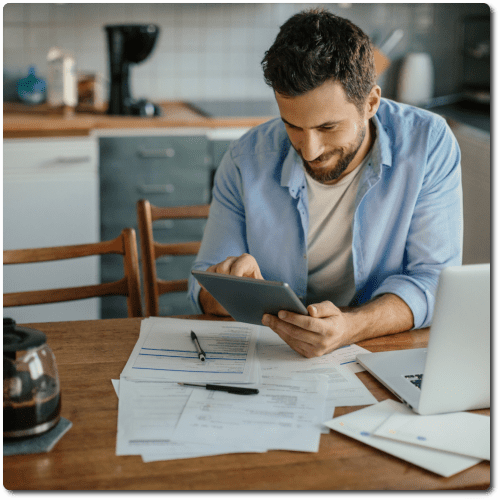
Gift Cards and Coupon Codes
Do you possess an RBA Gift Card or a coupon code? You can utilize them when shopping at our online store. They may be applied separately or in combination.
- When placing your order online, add your item to the shopping cart and enter your gift card and/or coupon code in the indicated fields under the email address field.
Alternatively, if you’re contacting us for assistance via phone, text, or email, feel free to share the details with us directly. Please remember that gift cards and coupon codes need to be provided before completing your order or sending in your invoice.
AfterPay Installments
Offering Afterpay as a payment option makes services more affordable and accessible, allowing purchases to be paid over four interest-free installments.
This is a convenient option for smaller purchases under $2000, avoiding hidden fees and charges.
Choosing Afterpay at checkout is easy and convenient, making services accessible to everyone.
Finance It!
We provide financing options for your purchases as well.
Through Fianceit, RBA Mechanical makes it simple and quick to secure financing for any installation, replacement, or HVAC renovation you need.
Just explore our store to find the item you’re interested in or request a personalized quote from us. After that, you can apply for pre-qualification based on your desired purchase amount.
We offer an enticing deal of no payments or interest for 3 months, and for larger transactions, we extend this benefit to 1 year with no payments or interest required.
Click here to learn more!